Create a responsive website from scratch with html5, jquery image slider, css3 drop down menu

Please subscribe on YouTube 😊
In recent tutorials we created responsive websites with HTML5 and CSS3 using just a text editor (“Notepad ++” and/or “Text Wrangler”) yet we didn’t include any flashy elements such as an image slider or responsive drop down navigation. In this instructional tutorial, with the accompanying YouTube video, we’ll make a responsive website with an image slider, “The Blueberry Slider” by Mark Tyrrell, and a responsive drop down menu that will switch to an icon with the website’s responsiveness. Were also going to be using an icon set for images in our responsive website that are from the “Stylistica Icons Set” by Dry Icons but use whichever vector icons you like out of the set.
The CSS drop down menu has a single-column drop down effect when the website is 740 pixels or less in width, thanks to the media queries we’ll be adding towards the end of the tutorial. Enjoy!

 w3newbie.com
w3newbie.com w3newbie.com
w3newbie.com




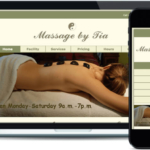 w3newbie.com
w3newbie.com w3newbie.com
w3newbie.com
do you releave “Create a responsive website from scratch with html5, image slider, drop down menu”
thisa viseo ?please tell me.
Hey Ahsan, Finally uploaded it a few days ago!
plz drew image slider not working reply dude
Looking forward to your version of this. Assuming it’s a work in progress as the source files are available, however there is no accompanying YouTube video unless I’m missing something, which is entirely possible.
Hey Michael, you were right, uploaded the video to this a few days ago! It was a long time coming.
Hello and thanks a lot for the valuable tutorials,but regarding this one you haven’t post the video yet nor the html code..Waiting for it and thanks a lot again
Bassel, it’s now uploaded!
Thanks man, for sharing I’m a newbie and this is the first time visiting your site.
Keep going, You do a good job. Take care,
Thanks Ton!! I appreciate it! 🙂
Hey you can download the videos from youtube and source code from the website here. Or do a search for youtube video downloads, the file is too large to email.
Hi Drew,
I’m having an issue with the nav icon displaying in the ipad size. I’ve gone through the code but cant find the mistake. any ideas where to look closer?
Nice tut i’m getting my head into it following what you do. Cheers
Hi Drew,
Thanks for sorting that out I was scratching my head, I guess I get a bit code blind after a few hours in front of a screen lol
Now for the fun stuff and changing things up to fit my website (fingers crossed)
Thanks again
Marc
Hi Drew,
Thanks for your awesome tutorial. I am trying to learn from your tutorial that’s way I downloaded your
source code but when I try to extract it. It’s show me this message “The archive is either unknown format or damage. ” I try to solve it with zip repair software and online zip repair service but it’s not working. Please help me .
Hi Drew,
I found the solution and solve my problem.
Hey Drew, I would like to thank you for creating this video. I have looked at so many and found your video to be very clear. Is there somewhere where I can download your css and html files. I am having a couple of issues and I would like to compare them. Keep up the good work, these are awesome videos.
I second that! The slider is not working correctly, I’d like to compare my code with yours see where the mistake was. Would save a lot of time.
Awesome job by the way, thank you for taking your time on sharing the video.
hey drew can you make pls a tutorial how to make an responsive image slider like a 3d cube slider
Can I know the size of the images that you use, so I can use mine… pls in px….if you can pls
I am trying to move the internal .css over to external .css so all of the pages on my site have the same layout and it will cut down on my workload. I moved the .css into an external sheet but the slider no longer works.
Any thoughts?
Thanks,
Hello drew
Just sent you a mail, regarding my challenge on the siider
can you help my problem,my website can’t load scc from your source?
what must i do?
Hey there,
Great video btw! It was awesome! It helped so much! I was doing the site and Im having problems with the footer. Problem one is: its not staying in the middle, its on the left and problem two is that the icons for the social site are not showing up but I can see them on Dreamweaver.
If there is anyway you could help me that would be great. If a google hangout is needed I dont mind paying for your time.
Amo
Ok so silly me forgot a colon for the footer but the social icons are still not showing.
Having trouble with header/footer and other odd code on live view. I’m only up to 48min 49 sec into your video but I’m lost somewhere. Do you have the coding available for comparison? It’s hard to check for errors on the video.
Thanks!
this was informative but I am having problems aligning the class=section the 3 columns wont align any suggestions?
Hello,
I have done the tutorial. Bur after adding the jqery slider css n js , my slider images was dissapeared. What will be the reason for that.
please how can I resize the images. I don’t want the carousel fill the whole page.
Thank you bro, but i need image section in tutorial. Please give link download image like in tutorial.
I would like to reach in order to hire you to finish or do my responsive website
good
Hi Drew,
Your video is very informative. I did the gym webpage with your tutorial, but my slider is not working. I also downloaded your zip file. please help. thanks – kam
Hey there, as long as it watches the video it should work properly. Double check the jQuery references in the HTML, this is what would cause this (some mishap connecting with the js properly).
Hi,
Thanks to your wonderful tutorial my site is now all built – but I have a problem with the menu icon. If I resize the screen it shows as it should but no menu options show if it is clicked or hovered – what should it be doing?
Thanks!
Sorted!! missed a semi -colon 🙂 Thanks again
Hello,
I have a question, how and where did we create that drop down menu on the tablet view? How did it pick up the opacity as well?
Hey I’m sure what your asking specifically, please rephrase.
Hello,
Sorry for the miscommunication. At one point in the tutorial — once we started the media query elements — we set the style for nav ul, nav:active ul ….etc. Then all the sudden I notice the mobile menu appearing on hover at the mobile breakpoint. I am unsure of how we got that mobile menu to work based on the styles we set. Was just confused on how that got working.
Hey I understand what your asking, I should have explained this but you can go back and see which style adds which effect in media queries, pulling and adding style.
Gotcha.
Thanks for the tutorial and continued good luck. I promise to follow the other tutorials.
Liviu
Dear Drew,
This is a great Video I have ever seen. Thank you for your sharing. I want to download source of your website sample. I provided my email to you but I didn’t receive any email from you. Please help me for this. Thanks a lot in advance.
Regards,
Nicole ^_^
I Love you Ryan. This is just the video tutorial i need for my web development adventure.
It was really a great tutorial, clear and easy to follow . Thank u for such great tutoiral and looking forward to great tutorials ahead
stilling working on it. I don’t understand how to make he top part with the name called “The Gym” larger. And how do you make the image full with? thank you.
Got the logo but navigation still not working
Its really a helpful tutoring for HTML and CSS I like it 🙂
Please I would like to run this downloaded file but i cant see any html file or php.
I have followed the you tube videos but my photos dont display in the browser. thanks I am so grateful for your help
The slider dosn’t show up. can some one help me please?
Hi Drew
I have downloaded the jquery and css to the folder I am using… But the slider isn’t working.
I used I different photo from what you use, could that be the problem?
Kindly respond ASAP.
thank you
Man, i came from Brasil to congratulate you, for this amazing attitude of sharing. I do appreciate yours videos on html5 and css responsive design.
Keep up the good work and be Blessed.
Hugs from Tiago, Brasil
Hey thanks a bunch Tiago!
I got an email from you after I got an email from you. I can’t find the zip file to down load them to my machine.
Would you please let me know where I can find them?
Thank you for the time you put in to make this tutorial.
Sorry for my last message. I did click on the link you email me. I am not seeing any files to download.
Thanks,
Hello
Thanks for the video
but my slider passes on top of the header when i scroll down, the menu icon has failed to appear and the body content has failed to center
Please help
thank you
Hello Drew,
thanks for your work and sharing web design knowledge with us. However I am not able to download the tutorial files. I entered my email address in the form to receive download links but did not get the email confirmation. How can I get the files otherwise?
Arnaud
awewsome tutorial drew……….thanks for source
Hi Ryan,
Thanks a lot for sharing this insightful video with the web design community. However, when I tried to download the slider script from the link you provided it was not successful. Could you please help me get this rectified.
Thank you.
really think you for this job
how can I put an logo in the header area where the nav is at on the top left corner? how can I put an post comment area on my site?
Hey Drew,
Awesome tutorial! Couple questions:
1. On the media query, why the “position: absolute” on the body at 478px and the header at 740px?
2. What are your thoughts on “Mobile First” design?
Thanks again for a great video.
hi,
My image slider is not working. How to resolve it??
hey having trouble where the ladies section is above the other two not sure why anyone able to help
Enjoyed your tutorial but am having trouble with the #menu-icon displaying in the mobile browser. I have the pop up menu but the icon does not show at all in mobile mode. I read that “display: hidden;” is not html 5 code. I checked W3. Can you help me solve this?
Hi Kathy. Did you get the image slider running using the blueberry.css and jquery.blueberry.js file, if so I want you to help me on that I’m stuck. ..
that is awesome
Hi Buddy can I use the Gym Website for my website?
Hey Rezaa, the templates are for people to customize and make their own websites with – yes you can!
hey Drew…
Lemme say that first of all what a great job the gym was..I followed it to the last bit of it and could not imagine I could go that far..you made me proud of my own self..
the thing is that I am making another website though using the same steps you did…the thing is I used the same steps but unfortunately the css and JavaScript still ain’t working on my project could you kindly assist
hi drew
Ur tutorial is great I must commend……..but plz am having problem with d image slider, I mean d point where u downloaded a zip folder from a website…
first of all how and where did u insert d downloaded file?
And is their any other way I could put the image slider to work rather than downloading that file?
thanks for ur reply in advance……..pls answer me as soon as possible:)
Hi Drew. Thanks for this very great tutorial.
I am a beginner programmer and I’m stuck on where you added the blueberry.css and jquery.blueberry.js files ….how can I get the files and what are the changes to be made on it. ….Thanks for your great help to us. I appreciate
thanks a lot for the great assistant to create this web but i have a problem cause the image slider is not working
* First of all, you must be aware of the local laws related to gamble.
Remember, although you’re gambling on your money, you must not gamble on the selection of casino.
Online bingo deposit bonuses are becoming more generous due to increased competition.
hey sir slider image is not working in and its not connecting in my first index.php page as well what to do
sup doug the jquery slider ain’t going thru…..i really need it
i think id just check on how to use othr sliders thank tho
It is really great i enjoyed watching it and i implemented some of the styles i was always struggling with the clear styling and z-index and the slides but how can i include next and previous?
how to install them please help me
just follow keenly what he says as from the 56th minute of the above video .download the js and css file ,unzip and save it at the folder you have ur html code sure it will work trust me
Well just what i wanted to start my website adventure. Though my image slider isn’t working.
Hello Sir Drew nice video am having problems with the menu-icon is not coming up whenever i resize the page of my browser , i will appreciate if u can help me out thanks
The JS file is not available for download. Anybody with that file?