How To Upload A Website To The Internet With FileZilla FTP

In order to upload your HTML website to the internet using the FileZilla FTP (File Transfer Protocol) program you’ll need three key things from your web host:
1. The IP Address for your web host.
2. Your hosting plan User Name.
3. Your hosting plan Password.
In the video above I’ll show you how to get this information with the Web Host that I use to host all of my websites, Blue Host. Once you have you ip address, user name and password you can connect to the web server using FileZilla to drag and drop your website files directly onto the server so your website is online for everyone to see it at the domain name (dot com name) of your choosing!

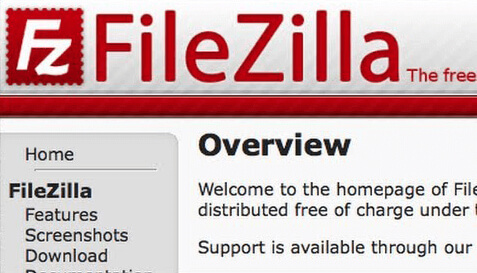 w3newbie.com
w3newbie.com w3newbie.com
w3newbie.com



