Create a responsive website from scratch with html5, jquery image slider, css3 drop down menu

Please subscribe on YouTube 😊
In recent tutorials we created responsive websites with HTML5 and CSS3 using just a text editor (“Notepad ++” and/or “Text Wrangler”) yet we didn’t include any flashy elements such as an image slider or responsive drop down navigation. In this instructional tutorial, with the accompanying YouTube video, we’ll make a responsive website with an image slider, “The Blueberry Slider” by Mark Tyrrell, and a responsive drop down menu that will switch to an icon with the website’s responsiveness. Were also going to be using an icon set for images in our responsive website that are from the “Stylistica Icons Set” by Dry Icons but use whichever vector icons you like out of the set.
The CSS drop down menu has a single-column drop down effect when the website is 740 pixels or less in width, thanks to the media queries we’ll be adding towards the end of the tutorial. Enjoy!

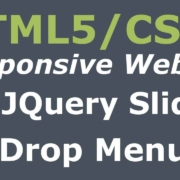 w3newbie.com
w3newbie.com



